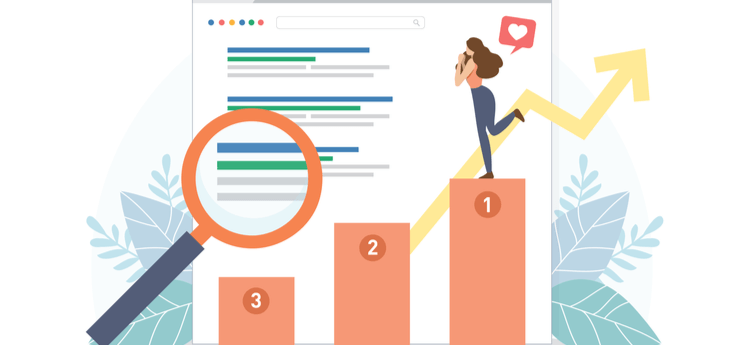Google rules the World Wide Web. Much like the sky is blue and the grass is green, it’s simply a fact.
Google’s webmaster guidelines might be simple, but they’re strict. If you don’t follow them, you risk penalties (moving your domain lower in Google’s organic rankings), algorithmic devaluation (following a new update, Google does not find your website valuable enough to be ranked higher up in SERPs) and, in very severe cases, you can even get banned from Google SERPs entirely.
It’s important to review the guidelines regularly as Google frequently updates them. Unfortunately, Google doesn’t always announce changes on the updates, which means SEO experts need to be on high alert.
Let’s go over the checklist and break down each point.
1. Is my website showing up on Google?
Being included in Google’s search results is relatively easy. All you need to do is publish the website on the web. Google does an excellent job of crawling the web and finding new web pages, but you can do a quick check and see if you’re in the index by searching for your webpage on Google’s browser.
If you’re not, it could be for several reasons, including:
- Google is being blocked from crawling the site for various reasons (regional, policy implementations, etc.)
- Google received an error when attempting to crawl the site
- The site is not well connected to other websites on the web
- The site’s design is making it difficult for Google to crawl it effectively
To help Google find your site, make sure that all pages can be easily reached via a link from another findable page – the link should include either a relevant alt attribute, text, or image. In addition to this, you should provide a sitemap file that helps inform webmasters which pages are available for crawling.
You should also use a web server that supports the If-Modified-Since HTTP header – it ensures your web server tells Google that your site may need to be crawled again.
Finally, make use of the robots.txt file to inform search engine crawlers what they can or can’t request from your site.
2. Do I serve high quality content to users?
Content is your opportunity to show users what sets you apart. Think about your business’s Unique Selling Point (USP) and express it through your content. It goes without saying that offering the best possible content is one of the things that drives website traffic. This all comes back to perfecting your marketing message and engaging your customer through unique, valuable content.
This rule applies to all content on your website. So, don’t neglect the information on your landing and category pages. This is where SEO best practices come in. Ask yourself the following when creating content:
- Is your content aligned with search intent?
- Are your title tag and meta descriptions compelling?
- Are your images optimized?
Well-executed content won’t just help boost website traffic – it will improve your Google ranking, too.
3. Is my content fast and easy to access on all devices?
Most people browse the internet on a mobile device now. So, you need to make sure that your content is optimized and loads quickly on every kind of device. Google lets you test how mobile-friendly your website is, so it’s worth checking how it’s doing on that front. A slow-loading website is a deterrent for customers, which is why you want to be doing all you can to keep things moving quickly.
If your website is loading slowly on devices, one of the below factors might be the cause.
- Multiple unoptimized images – this refers to high-resolution images, which consume a lot of bandwidth to load. Uploading larger images can unnecessarily slow down the loading of your website. This is why image format is a crucial factor to consider. Make sure to check the file size of your image and reformat where necessary.
- JavaScript issues – JavaScript plugins have made it extremely convenient to add dynamic content to web pages. However, if incorrectly implemented, it can really slow down your website’s loading speed. It takes time for JavaScript to be loaded, interpreted, and executed, so make sure that you’re doing so correctly if you’re using it.
- Too many HTTP requests – Having a lot of CSS, JavaScript, and image files can result in too many HTTP requests, which slows down the loading of your page. This is because when a user visits your website, the browser has to perform several load requests at once. So, make sure to trim the fat and remove any unnecessary elements from your webpage.
- Messy code – make sure you don’t neglect your website’s coding because messy code can really impact your website’s speed. On the other hand, when code is clean and compressed, your website will load quickly and efficiently. When you then go to track your Google rankings, you’ll likely see a boost in your SEO performance, too.
4. Is my website secure?
In HTTPS (Hyper-Text Transfer Protocol Secure), the communication protocol is encrypted. In 2014, Google began using HTTPS as a ranking signal after recognizing the importance of security. The idea was that secure websites be easy to find online, so Google gave ranking boosts to HTTPS websites.
This was taken a step further in 2015 when Google announced that it would serve as the tiebreaker between two competitor sites. So, if two websites provided the same content but one was an HTTPS site, it would rank higher. It continues to be as important today, with Google continually stressing the importance of website security.
Now, this is a kind of standard that modern users expect from websites. If a website is labelled ‘Not Secure’, most users will refrain from engaging with it further. So, it’s important that users feel protected when browsing your site.
5. Do I need external help?
If your website isn’t ranking in Google as highly as you’d like, it’s worth calling on external help. Search Engine Optimizers (SEOs) are professionals who can help boost the visibility of your website.
When SEO is properly executed, it can grow your business organically by driving more traffic to your website and furthering its reach. This, in turn, helps to expand your customer base. SEO is crucial, so it’s worth calling on an expert to ensure it’s carried out correctly.
Final Thoughts
So, it’s fair to say that what Google thinks of you can make or break your website. Remember to keep up to date with Google’s webmaster guidelines so that your site ticks all the boxes and ranks highly.